Follow these steps to claim your $CC tokens:
1. Visit the Claim Address: Navigate to the claim page using the provided link. https://cryptoclubs.app/api_v2/claim
2. Connect Your Wallet: Connect the wallet you used to purchase $CC Tokens during the presale. This can be MetaMask, Trust Wallet, or any other wallet that supports the BEP20 BSC network. Your purchased tokens will be displayed.

3. Enter Your Solana Address: After connecting your wallet, enter a Solana address in the displayed field. You can obtain a Solana address from any wallet that supports the Solana network, such as Phantom, Solflare, or even Trust Wallet.
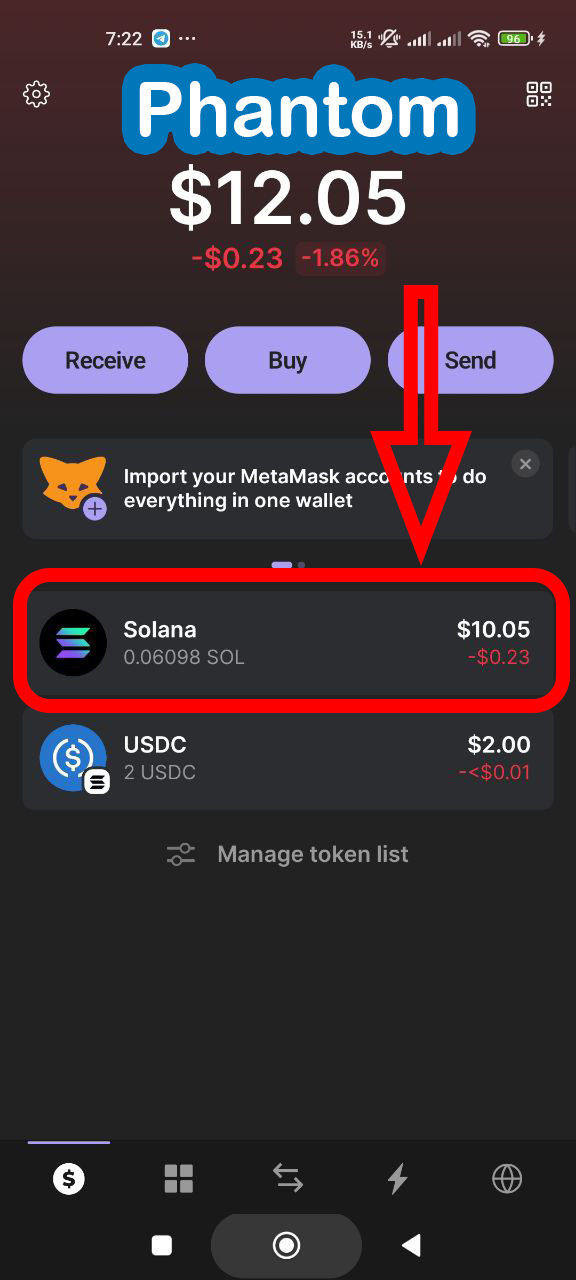
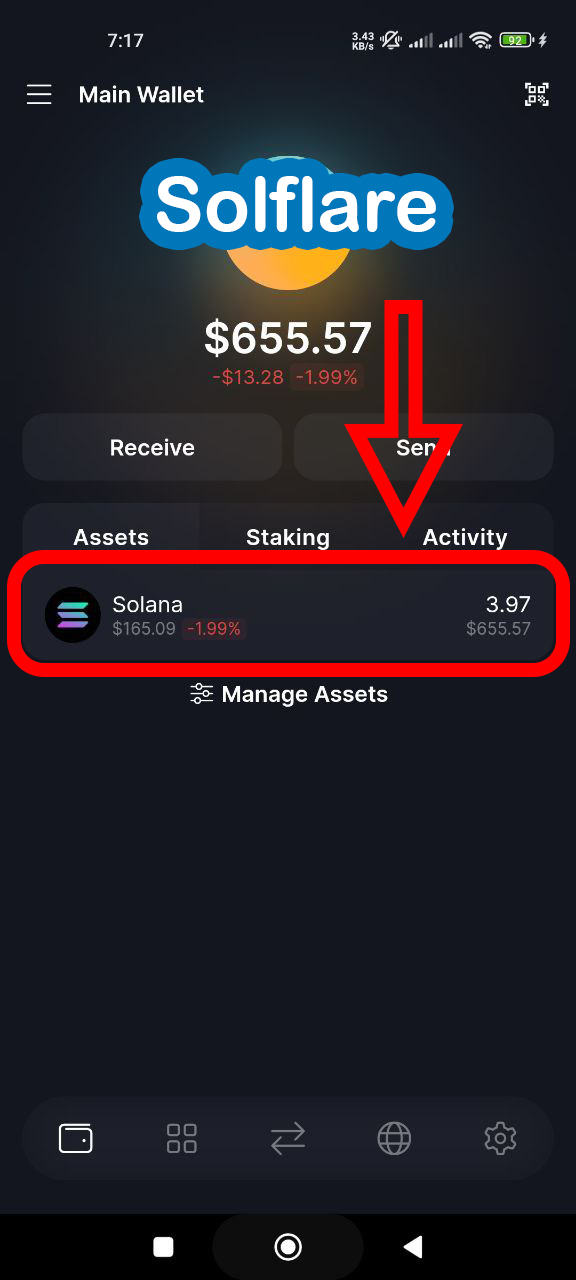
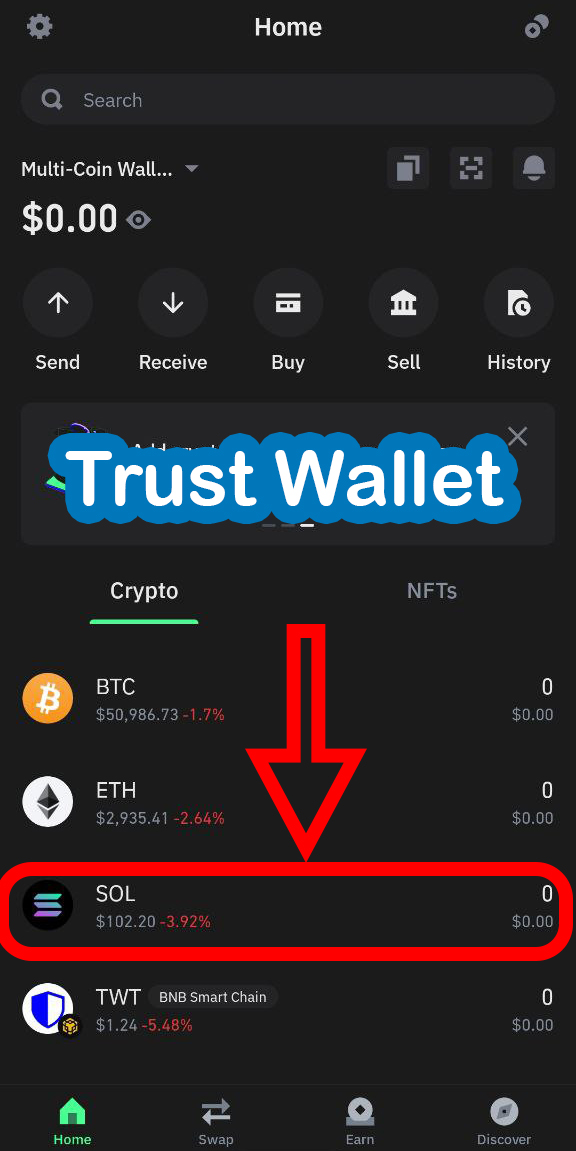
4. Click the Claim Button: Copy your Solana address into the specified field and click the “Claim” button to start the transfer process.
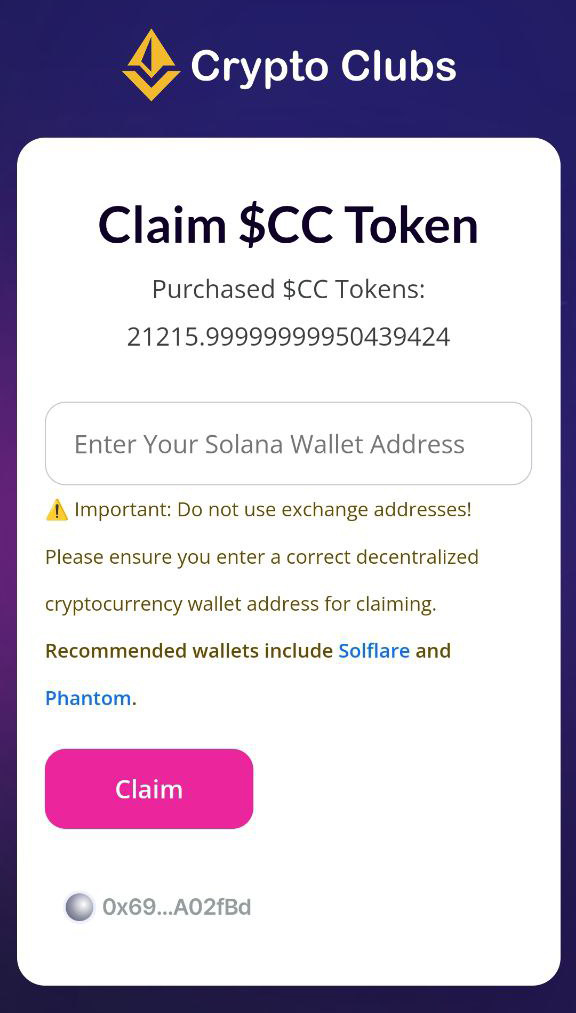
This process may take up to 2 minutes. If you encounter an error, please try again.
5. Add the Token Contract Address: To view your tokens, you need to add the $CC token contract address to your wallet. In some wallets, tokens may be added automatically. If not, manually add the token using the correct contract address.
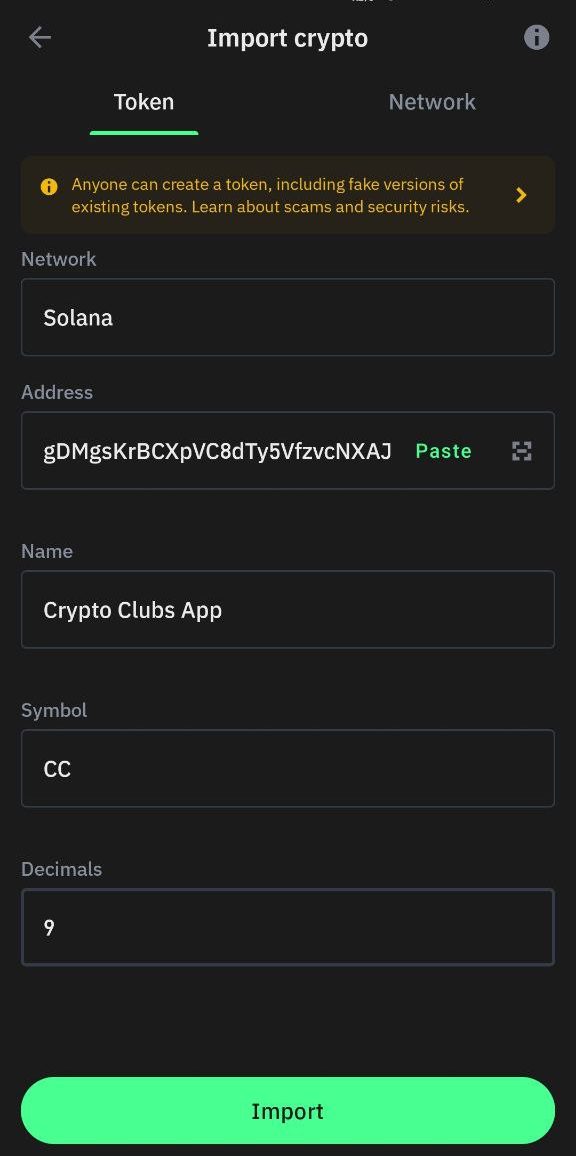
Network: Solana
Address: 9XzfWmkS8W4a8caFAgDMgsKrBCXpVC8dTy5VfzvcNXAJ
Name: Crypto Clubs App
Symbol: CC
Decimals: 9
By following these steps, you can successfully claim and view your $CC tokens in your Solana wallet.