If you encounter an “Order’s position side does not match user’s setting” error (Code: -4061) when placing an order, you need to check your current Position Mode through your Binance app and follow below steps:
1- Go to the Futures Tab and then click top right corner of Place Order:
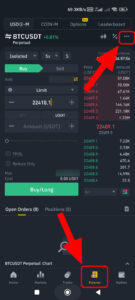
2- Open Preferences:
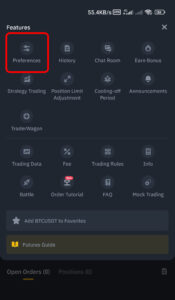
3- Click Position Mode Setting:
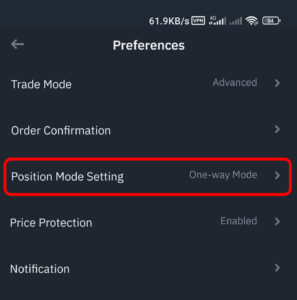
4- Select One-way Mode:
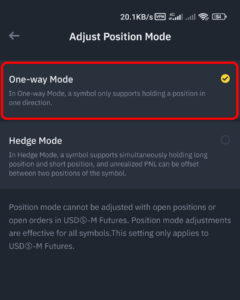
Now you can set any order from Crypto Clubs.