If you are using the Binance exchange, this article will provide step-by-step guidance to automatically connect your Binance account to Crypto Clubs and track your holdings here. Here is how it works:
Login to your Binance account in website, then hover over your profile and click API Management from the drop-down menu.
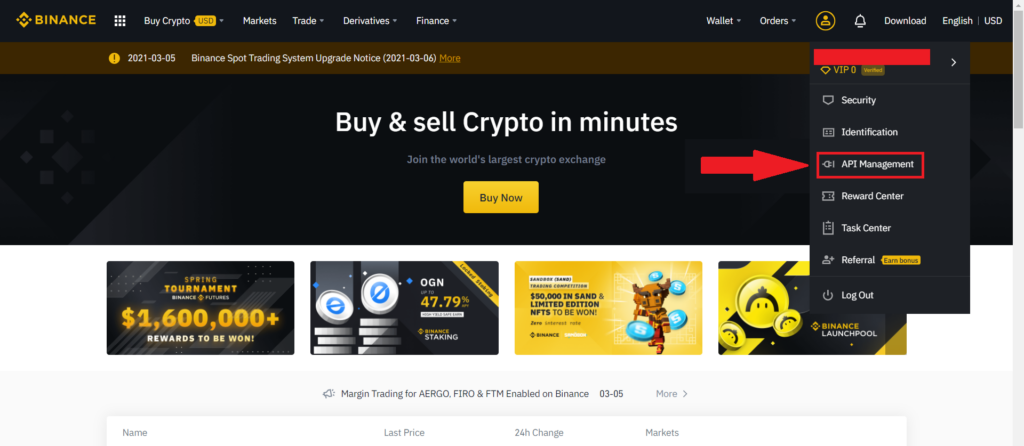
Now, label your API key with any label you’d like to (we recommend using a separate API key for each service you use and label them accordingly).
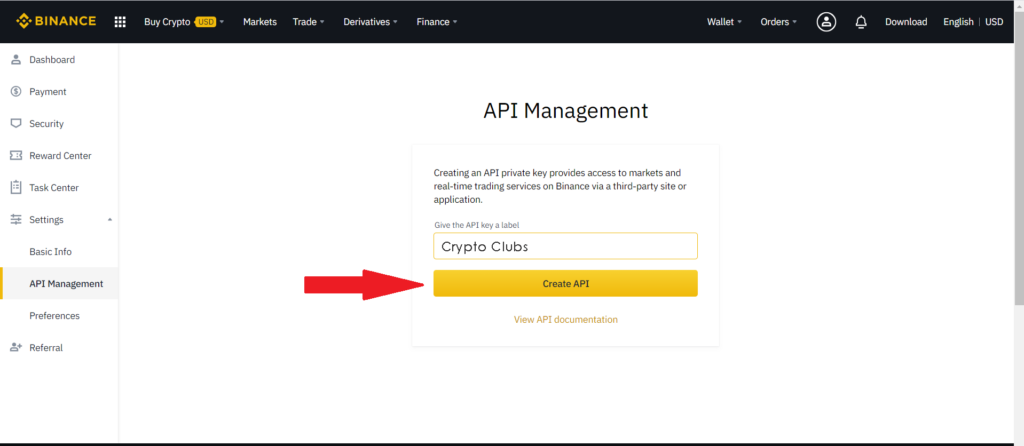
After clicking Create API, it will ask for your phone verification code, e-mail verification code, and Google verification code.
Note: If you did not set one of those verification types, you might not need to verify them.
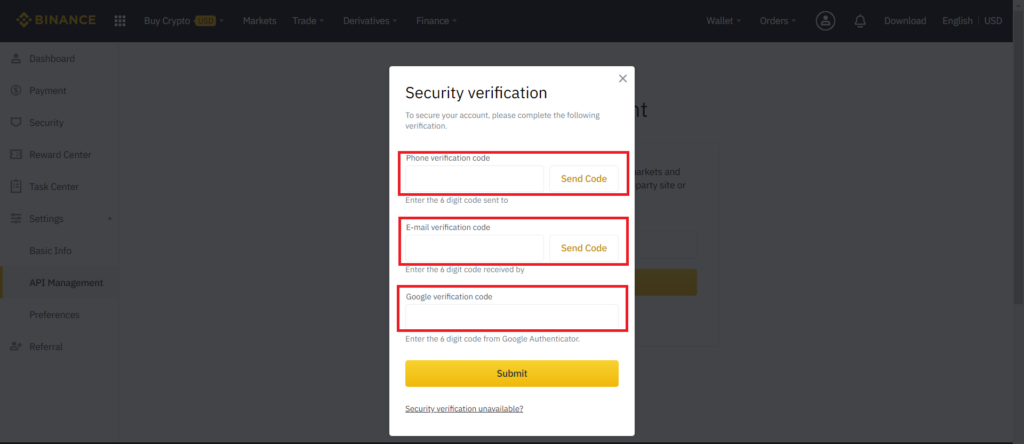
After a successful security verification, you will see a screen like the one below with a QR code, your API Key, and your Secret key.
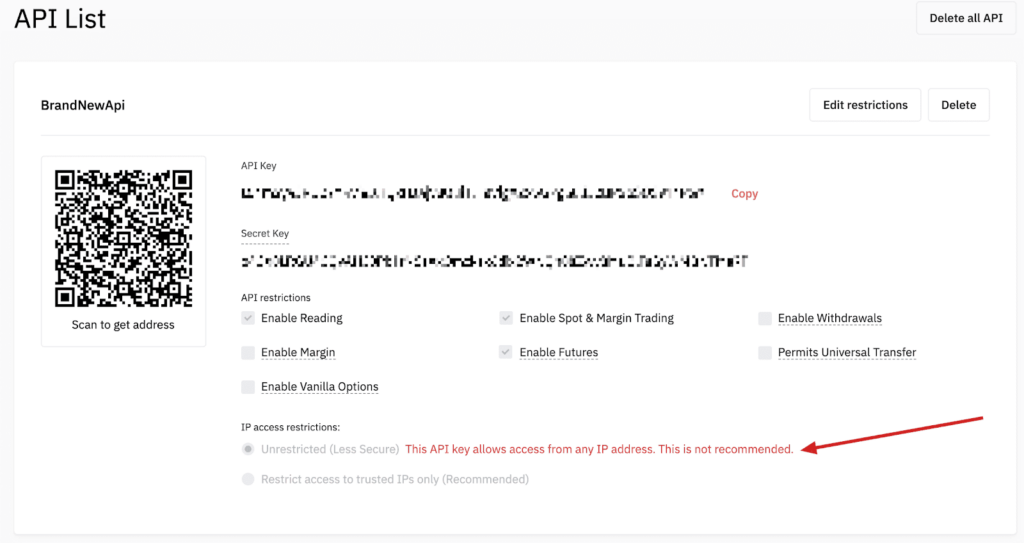
Note: Please make sure to copy/paste your Secret Key to a safe place, as it will only be displayed when it is created. If you lose this key, you will need to delete your API and set up a new one.
Now go to the Crypto Clubs app.
Go to the Portfolio tab and tap Connect Now.
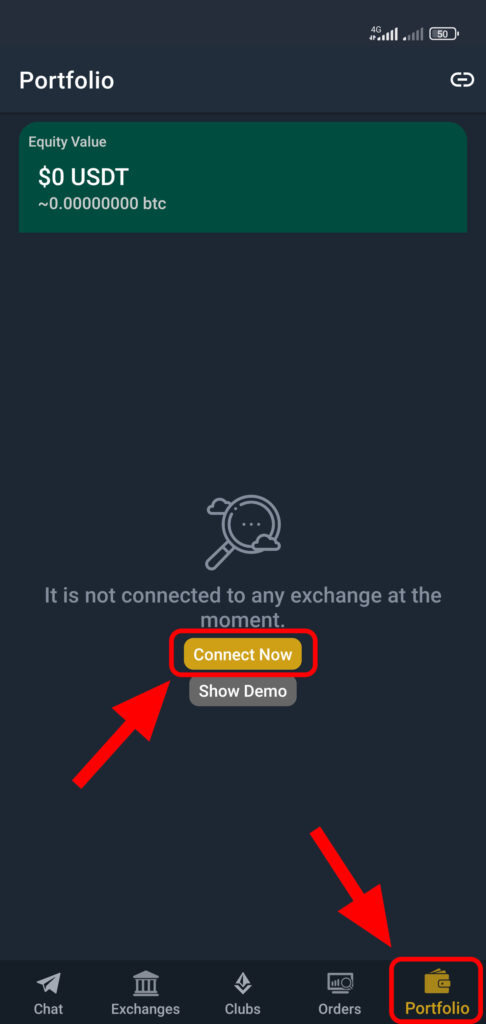
Choose your Exchange Platform, Enter your API Key and secret API Secret, and then press ADD.
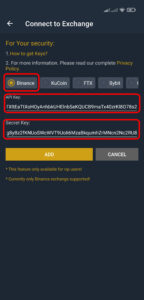
Within seconds you’ll notice API connected successfully! message and your Portfolio is now connected. You’ll be able to see your Equity Value.

Note: Please use a newly created API key for the Crypto Clubs connection. Also, do not use that API key anywhere else for security reasons.